Zoom stands out as one of the leading video conferencing apps. The platform makes it possible to hold virtual meetings with co-workers and friends when it is impossible to meet in person.
Zoom has also successfully launched social events, training students, and hosting virtual graduation. Teams of all sizes, large, medium, or small, find this platform very useful in keeping in touch and continuing with day-to-day work.
There have even been occasions where families hold Christmas and Thanksgiving holidays via Zoom.
When you talk about Zoom, you will typically hear phrases such as Zoom Room and Zoom meeting. These are some of the important features available on the platform that give it a competitive edge.
The platform contends for your attention against many other platforms, 15 of which are discussed in this article.
Did you know? Zoom was ranked as the number one downloaded app on iPhone and iPad in 2020 as COVID-19 continued to inhibit face-to-face encounters. The app competed against other most-downloaded apps, like TikTok, YouTube, Disney+, and Instagram.
Here are the top alternatives to Zoom:
1. Chanty
Year founded: 2017
Headquarter: New York, New York
Chanty is a team collaboration platform designed to ensure smooth working and getting more done. Implementing this solution helps increase your team’s productivity and efficiency.
Some of the exciting features available in Chanty are audio, video, and voice capabilities with access to unlimited message history. You can also use task management with the Kanban board when using the platform.
2. Cisco Webex Meetings
Year founded: 1995
Headquarter: San Jose, California
The Cisco Webex video conferencing app allows it to conduct group video calls, audio calls, and more. With this solution, you can utilize real-time translations that cover over 100 languages making Cisco Webex Meetings a great competitor of Zoom.
The users can access personal chat rooms and group chats, custom backgrounds, and numerous themes through Cisco Webex Meetings. Furthermore, Cisco Webex facilitates meeting recording and immediate transcripts for sharing with the meeting participants.
3. Calipio Recorder
Year founded: 2020
Headquarter: Wien, Wien
You can use Calipio Recorder for education, team communication, and support cases. The platform securely records from the screen and webcam in a web browser, and the encrypted recording can be shared with customers, employees, family members, and friends.
Zero installation requirement means the solution can run anywhere, anytime, and on any device. You will not have to install an app or browser extension to start using Calipio Recorder.
The astounding technology of Calipio works seamlessly across popular browsers such as Google Chrome, Firefox, Safari, Microsoft Edge, and Opera Mini, among others.
4. Eyeson
Year founded: 2017
Headquarter: Graz, Steiermark, Austria
How do you like the idea of holding video meetings in your browser? You can achieve that with Eyeson as you do not have to install Eyeson to use it. The cloud-based video conferencing solution works seamlessly for all-sized businesses.
Eyeson can support up to 100 participants per call, making it an ideal tool for group meetings or virtual graduation ceremonies. Furthermore, features such as live-streaming videos on Facebook and YouTube give it a decisive competitive edge over Zoom.
5. GoToMeeting
Year founded: 2004
Headquarter: Boston, Massachusetts
This cloud-based video conferencing solution is another tough competitor for Zoom. The software works best for corporate teams and incorporates an encryption mechanism to achieve the safety of its users.
The main feature that separates it from other video chat apps is that you do not need a premium package to get unlimited calls. Furthermore, you have features like transferring keyboard and mouse control to other meeting attendees, and all meetings can be recorded in real time and shared later.
6. Google Meet
Year founded: 2017
Headquarter: Menlo Park, California
Google Meet is a revamped version of Google Hangouts and has seen the tech giant invest heavily in making the platform a success. Any member with a Google Workspace account can use the app without charges.
While the core area of focus for Google Meet is on business users, families and friends can also use it to video chat. Currently, Google Meet supports up to 100 members per meeting, during which 16 participants can be available per time.
When joining an online meeting, you have the opportunity to check your mic, camera, and members present before attending. On the other hand, meeting hosts can control settings such as muting and removing participants.
7. JackFruit
Year founded: 2016
Headquarter: Bangalore, India
JackFruit works hand in hand with Slack as an add-on and allows you to achieve an always-on meeting room in your channels. You can use the solution for meetings, one-on-one sessions, pairing, and stand-ups.
With JackFruit, you do not have to keep sharing video conferencing links each time you need to chat. On the contrary, you have to click on a colleague’s name, and they will receive instant notification to jump on the call with you.
8. Join.me
Year founded: 2010
Headquarter: Boston, Massachusetts
This free platform can be used for video conferences and online meetings. The platform is a great choice to personalize your meeting room, interact seamlessly with the world, and make your own virtual workspace.
You can use the solution as a small business or small team. Its modern interface ensures that all participants get started within the shortest time possible. You can explore the tool further to leverage plenty of features that simplify your online meetings.
9. Livestorm
Year founded: 2016
Headquarter: Paris, France
Livestorm helps when conducting video conferences, webinars, and meetings. The video engagement platform is entirely browser-based, with a simple learning curve. You only require a link to start a meeting, and you are good to go.
The solution has registration pages that help with optimizing registration rates. You can also develop landing pages or use any available pre-built pages. In addition, it has analytics ability for ease of reporting.
10. Microsoft Teams
Year founded: 2017
Headquarter: Redmond, Washington
Microsoft Teams is one of the toughest competitors of Zoom. The solution works both on the browser and via an app (desktop and mobile). Microsoft Teams forms a part of the Office 365 Suite and can work for you when you want a platform for chatting, sharing files, and holding online meetings.
You can hold a meeting with up to 250 participants in Microsoft Teams. Other features like presenting, allowing control of your screen, and screen sharing make MS Teams a robust solution in the business sector.
11. Puaerte Visual
Year founded: 2010
Headquarter: Jaipur, India
One of the best virtual events platforms you can count on. With Puaerte Visual, you can leverage the Virtual and Hybrid events feature to conduct virtual conferences and host events.
The top-ranked virtual events platform works well for corporates and organizations. Users can utilize virtual and hybrid options when running trade shows, virtual conferences, hosting events, and more.
12. Skype
Year founded: 2003
Headquarter: Luxembourg, Luxembourg
The list of top Zoom competitors would only be complete by mentioning Skype. Created by Microsoft, the powerful video conferencing solution is primarily designed for personal text and video chats. The latest feature introduced is Skype Meet Now, allowing businesses to consider the solution when planning conference calls.
Skype supports sharing of images, presentations, and anything on the screen. You can also record calls, which can be accompanied by auto-generated subtitles.
13. Smidge
Year founded: 2008
Headquarter: Southfield, Michigan
Smidge was created with the intention of making it easy to hold video conversations with other users. The web-based platform makes it easy to find and talk to users who are actively using your product.
Having Smidge means you would go less on emails, meeting requests, and surveys. The sole intention of using Smidge is to facilitate conversations with users instantly and effortlessly.
Teams that handle customer success can categorize users into groups for research and contact specific users to assist with solving particular problems.
14. VideoTouch
Year founded: 2013
Headquarter: Sakuragawacho, Osaka, Japan
VideoTouch was designed to send video messages as part of lead-generation initiatives. Whenever you upload a video, you get an instant widget that you can embed in your web pages. The videos allow you to introduce yourself and inform customers about your services.
It is important that you make an impressive first-time impression when using VideoTouch for a successful undertaking.
15. Zoho Meeting
Year founded: 2007
Headquarter: Chennai, India
Zoho Meeting is a video conferencing solution available as an open-source option. The platform leverages advanced encryption technology to safeguard user information and maintain meeting privacy.
Some of the important features you will like in Zoho Meeting include recording an online meeting, moderator controls, and audience polls. Furthermore, the solution supports up to 100 users on the basic pricing plan.
References & more information
- Featured Image by Iyus sugiharto
Tell us what you think? Did you find this article interesting? Share your thoughts and experiences in the comments section below.
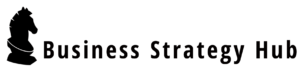











Add comment